Digital signatures play a crucial role in securing data integrity and authenticity across modern systems. Whether it’s signing documents, verifying transactions, or securing communication channels, digital signatures ensure that messages come from legitimate sources and haven’t been tampered with. In this post, we’ll explore how to implement digital signatures in Python using the LightDSA library—a lightweight and flexible cryptographic toolkit that supports multiple signature algorithms and elliptic curve configurations.

Vlog
🙋♂️ You may consider to enroll my top-rated cryptography course on Udemy
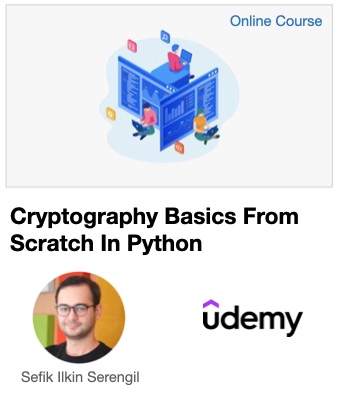
✍️ What is LightDSA?
LightDSA is a Python library designed for generating and verifying digital signatures. It supports a variety of signature schemes including:
- RSA
- DSA
- ECDSA (Elliptic Curve Digital Signature Algorithm)
- EdDSA (Edwards-Curve Digital Signature Algorithm)
What sets LightDSA apart is its configurability, especially when it comes to elliptic curve–based algorithms like ECDSA and EdDSA.
ECDSA & EdDSA Curve Support
LightDSA provides three elliptic curve forms:
And each form supports hundreds of pre-defined curves. For example, the Bitcoin protocol uses ECDSA over the secp256k1 curve, which is a Weierstrass-form curve.
Here’s how to use custom curves in LightDSA:
# import library
from lightdsa import LightDSA
# build the curve used in bitcoin
dsa = LightDSA(
algorithm_name = "ecdsa",
form_name = "weierstrass", # or koblitz, edwards
curve_name = "secp256k1" # see supported curves
)
For EdDSA:
# import library
from lightdsa import LightDSA
# build an edwards curve based eddsa
dsa = LightDSA(
algorithm_name = "eddsa",
form_name = "edwards", # or weierstrass, koblitz
curve_name = "ed25519" # see supported curves
)
On the other hand, you can use edwards curves in ECDSA and weierstrass curves in EdDSA, too. But this is not common practice.
RSA and DSA
For RSA:
# import library
from lightdsa import LightDSA
# build rsa cryptosystem
dsa = LightDSA(
algorithm_name = "rsa",
)
For DSA:
# import library
from lightdsa import LightDSA
# build dsa cryptosystem
dsa = LightDSA(
algorithm_name = "dsa",
)
Customizing Key Sizes
For RSA and DSA algorithms, you can increase the key size to build stronger cryptosystems. For instance, upgrading from a 2048-bit RSA key to a 4096-bit one dramatically enhances security—though it also increases computation time.
# import library
from lightdsa import LightDSA
# build rsa cryptosystem
dsa = LightDSA(
algorithm_name = "rsa", # or dsa
key_size=7680
)
Consider this table before setting key sizes:

In contrast, with ECDSA and EdDSA, security is primarily dictated by the order of the elliptic curve—the number of points it defines—rather than the key size itself. This is mentioned in “n (bits)” column of the supported curves.
Exporting Private and Public Keys
Once you built the cryptosystem, you will be able to export private and public keys as
# export private key
dsa.export_keys("secret.txt")
# export public key
dsa.export_keys("public.txt", public = True)
You must keep your private key secret.
Restoring Cryptosystems
You can restore the cryptosystem from a given secret or public key file as
signer_dsa = LightDSA(
algorithm_name = algorithm_name,
form_name = form_name,
curve_name = curve_name,
key_file = "secret.txt"
)
verifier_dsa = LightDSA(
algorithm_name = algorithm_name,
form_name = form_name,
curve_name = curve_name,
key_file = "public.txt"
)
Here, you should send the same algorithm name, form name and curve name when you were creating the cryptosystem.
Signing
Signing a message is very straightforward. You must have the private key to sign a message.
# sign a message message = "Hello, world!" signature = dsa.sign(message)
Verification
Verification is also very straightforward. You must have the public key to verify message.
verifier_dsa.verify(message, signature)
Why Use LightDSA?
- Lightweight and easy to use
- Fully configurable cryptographic backend
- Supports modern cryptographic standards
- Great for learning, prototyping, and even production usage
Conclusion
LightDSA makes it easy to experiment with different digital signature algorithms and elliptic curve configurations. Whether you’re developing secure systems or simply learning how modern cryptography works, it’s a fantastic tool to have in your Python toolkit.
You can support this study by starring its GitHub repo!
Support this blog if you do like!


